
This fall, many schools will be returning to in-person learning, but no matter what your or your child’s mode of learning will be, the pandemic and the virtual learning it required will have a tremendous effect on teaching and learning from now on.
Teachers at all levels have broadened their methods to include many more digital assignments. Video, audio, and graphic content have become more common parts of learning assignments in diverse fields. Despite lacking a traditional written component (e.g., a term paper), digital assignments adhere to many of the same rules of effective communication as traditional assignment types. Some digital assignments even have written components that must be edited and proofread in a more traditional manner.
Get a free sample proofread and edit for your English document.
Two professional proofreaders will proofread and edit your English document.
In this post, I will review some common types of digital assignments you may encounter this fall and describe some popular tools to complete them.
There are many types of digital assignments. Some are useful to replace assignments that might otherwise require some in-person activity (e.g., video rather than in-person talk). Others take advantage of digital tools to present information and ideas in new, more accessible, or more innovative ways.
Screencast Videos
Screencast videos are useful when a presentation or demonstration is the traditional culminating project. They are generally narrated by the author and supported by digital content to provide information on a topic (e.g., a particular WWI battle, comparison of two types of heating systems) or illustrating a procedure (e.g., prepare a recipe, fix a flat tire).
There are many tools you can use to create a screencast video, and many are free and available online. Such tools allow you to capture your computer’s screen and input from your computer’s camera. Some limit the length of video you can make, and some provide varying editing tools. Screencast-o-Matic, Screencastify, and Vmaker are easy to check out.
Video Easy
A video essay is a video in which an argument is advanced and then supported, as in a written essay, except the argument is spoken aloud and is likely supported by images and audio and video content. Often, the essayist is visible on screen, and the format can seem like a conversation with someone about the topic at hand. You can use the same tools to make a video essay that you would use to make a screencast video or any video recording app. Images and other digital content can provide support to the arguments you make throughout the spoken essay.
Websites
A websitecan be a fun and interesting way you can present information on an assigned topic. A few popular tools to create website are Wix, Weebly, Google, and Site123. As with most things, free website builders often come with advertising (banners or sidebar) or have fewer features than paid versions. Some websites you create will only be visible to people given access (like Google Sites), and others can be seen by anyone who knows the URL.
Infographic
An infographic is a visual representation of information with a minimum of text. Infographics feature or combine several of the following elements: timelines, graphs, flowcharts and other charts, maps, diagrams, illustrations, photographs, hierarchical stacks, and comparisons. Think of infographics like informational posters that provide content quickly and with a punch. Design and aesthetics are very important in creating effective infographics. Canva, Piktochart, and Venngage are three popular tools with free versions. Each tool offers various graphic and editing features, and free versions may limit features or file formats. Some do not allow you to download the file (i.e., it may only be available for online viewing), you may only be able to create a limited number of files, or the infographic may contain a watermark.
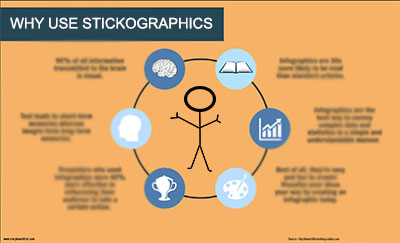
Podcast
A podcast allows students to use their creativity. Instructors may recommend students invent a persona to use to host the podcast, and this “host” can interview real or made-up guests. Students may have to script their podcast or may be asked to prepare questions to pose or answer themselves real-time during recording. Podcasts can be recorded with any audio-recording tool, such as Garageband or Audacity.
Annotated Collection of Online Resources
An annotated bibliography is a traditional assignment instructors may assign to encourage students to more thoroughly interrogate available resources on a topic. An annotated collection of online resourcesdoes the same thing but specifies that the sources should be available openly online. No matter what the collection contains, instructors may specify guiding questions about sources to be answered in annotations, and students should provide a resource listing in whichever style guide the course requires.
Check back next month when I’ll discuss common problems with digital assignments and tips for doing your best.
Sarah P.
Get a free sample proofread and edit for your English document.
Two professional proofreaders will proofread and edit your English document.
Get a free sample proofread and edit for your document.
Two professional proofreaders will proofread and edit your document.
We will get your free sample back in three to six hours!