
In this month’s post, I’ll provide tips to help you prevent false information from creeping…
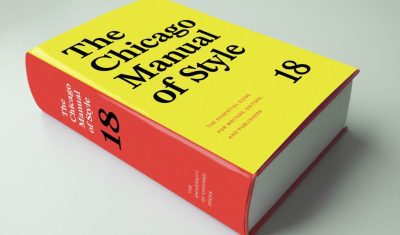
The Chicago Manual of Style, the primary stylebook used at ProofreadingPal, has just released a…
Get a free sample of ProofreadingPal’s work.
Two professional proofreaders will proofread and edit your document.
Try it
Credulous tech dweebs, though, insist on imbuing LLMs with almost supernatural qualities that they manifestly…

Let's talk about using computers for co-editing and co-working tools to enhance productivity.
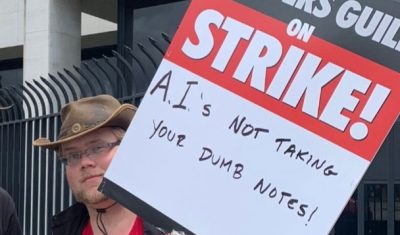
Having already erroneously sold GPT as a substitute for doing research, developing a thesis, picking…
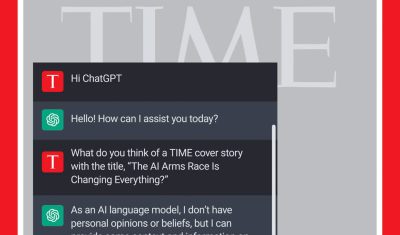
Nine months into this AI revolution, the rhetoric has cooled off. Certainly, people continue to…

With all these options for writing help, you might be wondering which is better: AI…
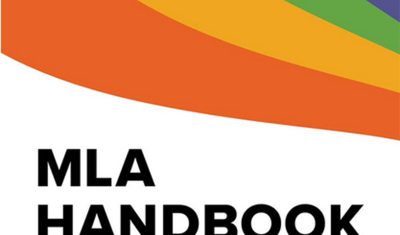
The good news for writers who rely on MLA style is that the nitty gritty…
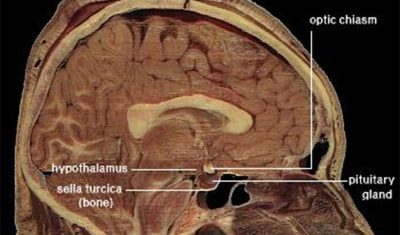
The curse of professional language persons, you see, is that they are always language persons,…
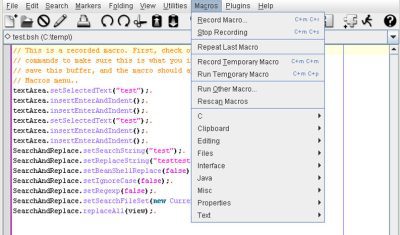
Macros are little programs you can add to Word to make it do pretty much…
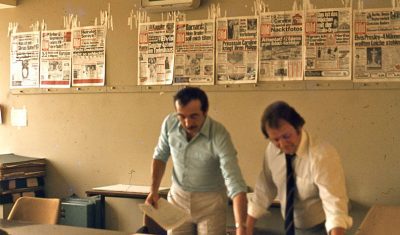
A professional edit is not a shortcut to quality writing; that comes only from rewriting,…
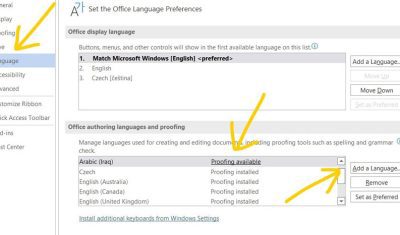
Spell check is a great tool to let writers know when they’ve made spelling errors,…
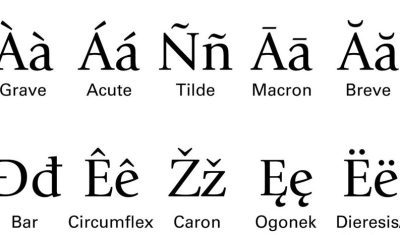
A frequent complaint of language learners of English is that the pronunciation of a word…

Let’s say you’re writing a paper about the history of the United Nations during the…
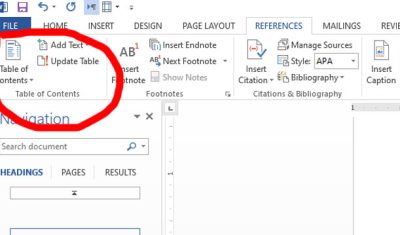
MS Word’s Table of Contents (ToC) feature works quite well and is more than worth…

Ever wonder how documents manage to have text that isn’t on your keyboard? Ever wonder…

In my teaching and editing experience, there are three basic thesaurus user types: EFLs, native…

However and wherever you find them, the right books can help improve your writing and…
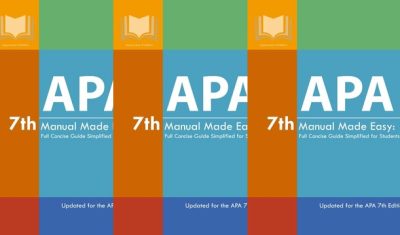
Here are the top ten changes to the APA manual, selected because these are the…
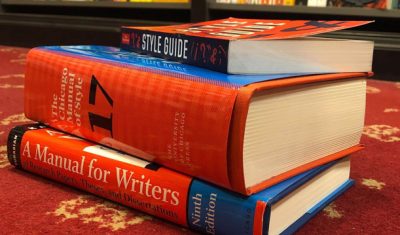
Periodicals often have their own in-house style guides laying out exceptions. Such house rules can…
Get a free sample proofread and edit for your document.
Two professional proofreaders will proofread and edit your document.
We will get your free sample back in three to six hours!