
Most of the time, we think of writers and editors as working in isolation—the writer in her garret produces a piece, then the editor elsewhere takes a red pen and suggests changes.
But really, an ideal editorial process is much more collaborative than that. A good editor relationship is a dialogue, one in which the editor is sensitive to what the writer is trying to accomplish, makes suggestions to polish the draft while retaining the writer’s personal style, and establishes open communication regarding what’s being done and why.
This isn’t always possible or necessary. If you’re writing a term paper and simply need to make sure that everything flows in a logical and consistent manner with as few mistakes as possible, you may just want a professional editor (or two!) to look over your work and help correct it.
In other situations, however, a more collaborative process is not just appropriate, but critical. Let’s take a look at what collaborative editing is and how you can make use of it to produce the best writing possible.
Get a free sample proofread and edit for your collaborative document.
Two professional proofreaders will proofread and edit your collaborative document.
What Is Collaborative Editing?
In this context, collaborative editing means having more than one person working on a document at the same time. This is different from the traditional linear process, in which a writer writes a piece, hands it to an editor to mark up, then receives back the edited piece and revises it.
Instead, in collaborative editing, several people can be updating the piece at the same time.
Why Use Collaborative Editing?
By working together on the same document, it’s possible to bounce around ideas, point out logical and structural flaws, correct errors, and generally produce a strong final piece. Think of it a little like crowdsourcing; you rely on the intelligence, skill, and opinions of multiple people to work towards a common goal and to get a better result than any one person would on their own.
Examples of when collaborative editing might be better than using a back-and-forth process or a single writer include:
Basically, if a piece could benefit from more than one person’s perspective, then collaborative editing might be a great fit.
How to Make Collaborative Editing Work for You
In collaborative editing, multiple people often have the document open at the same time, adding bits, changing others, and deleting passages at will.
But that sounds so confusing, you might say. You’re not wrong. If everyone is simply pecking away at a plain text document, you’ll never know who made what change or why, and things could get very muddled very quickly.
That’s why it’s important to use tools designed specifically for collaborative editing. Emailing around a text file just won’t cut it.
What makes a good collaborative editing program?
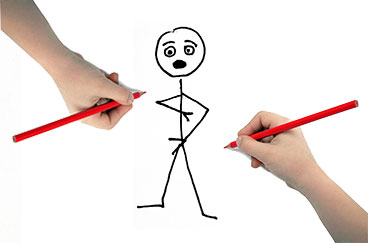 It includes notifications: Collaborative editing isn’t always done in real time. In fact, it’s most often used by people working remotely as a way to coordinate their efforts on a joint project. So if you’re editing in Eastern time and your collaborator is working on Pacific time, you’ll want your editing app to alert you that changes have been made that you might want to look at.
It includes notifications: Collaborative editing isn’t always done in real time. In fact, it’s most often used by people working remotely as a way to coordinate their efforts on a joint project. So if you’re editing in Eastern time and your collaborator is working on Pacific time, you’ll want your editing app to alert you that changes have been made that you might want to look at.What Collaborative Editing Programs Can I Use?
There are a ton of different ways to collaborate when creating and editing a document.
Google Docs
This free app is part of the GSuite of productivity apps offered by Google; if you have a Gmail or Google account, you have access to Google Docs. You can track changes, comment, and have full conversations either in real time or at your convenience, and you can choose to be notified whenever someone updates the document. You can export in a ton of different formats and can also upload documents to collaborate online.
Microsoft Word Live
Many people use Word as their primary word processor, and Microsoft has made an online version that offers powerful collaboration tools. You’ll need a paid Office365 subscription to make full use of the service, though, and that can get pricey.
ThinkFree
If you’re looking to edit both online and off, give ThinkFree a try. You can download the desktop client to work, and your changes will be uploaded to the online service when you next connect to the internet. It’s perfect for road warriors. The web app offers plenty of editing tools and is compatible with Microsoft Word. There’s also a mobile app for both Android and iOS that will let you do full document edits, complete with tracked changes, on the go. All this comes at a price, though. It’s $49.99 for a perpetual license of the desktop version (which comes with access to the online app) or $19.99 per year for access to the desktop, online, and mobile apps.
However, you can try out the online app free to see if this is the option for you!
EtherPad
If you don’t need fancy formatting tools and just want to update a plain text file, EtherPad is a free online service that lets you create bare-bones text files, track changes color-coded for each user, and interact in a dedicated chat room for your group. The down side is you can’t import or export documents in Word format.
Tune in next time, when we dig into the specifics of how to make the most popular collaborative editing choice, Google Docs, work for you!
Kate S.
Get a free sample proofread and edit for your collaborative document.
Two professional proofreaders will proofread and edit your collaborative document.
Get a free sample proofread and edit for your document.
Two professional proofreaders will proofread and edit your document.
We will get your free sample back in three to six hours!