
We’ve all seen it: a book that looks great on the surface, with an attractive cover and engaging description on the back. But lurking inside is a well of horrors, some of which we never even realized we feared until we saw them printed in front of us.
Just what is it that makes some books look shoddy, even when they have the most carefully crafted content with the best editing?
In a word: layout.
Consciously or not, readers look for certain conventions in book design, little things that, when they’re missing or altered, suddenly make us look at a book in a whole new, usually unflattering light. After all, if the book’s producer can’t be bothered to make it look clean, well-sorted, and professional, what are the odds that the content will be any better?
Get a free sample proofread and edit for your document.
Two professional proofreaders will proofread and edit your document.
It might be unfair to judge a book by its cover, formatting, and layout, but all these conventions make it easier to read the book, and we should all think carefully about breaking these rules. If you have a good reason that fits with the content and tone of your book, go ahead and get creative. But by knowing the conventions of book design, you’ll be able to make more informed choices that lead to a stronger book overall.
Running Heads and Feet
No, this isn’t a gnome sprinting through the pages of your book, leaving little ink footprints behind. It’s text at the top (or bottom) of the page with information like the book’s title and author; the head or foot usually has the page number too. Wherever you put it, it lets readers easily find their place.
Blank Chapter Pages
Running heads and feet should not appear on the first page of a chapter. Page numbers start on page 2 and go from there. Whenever you start a new chapter, leave the heads and feet blank and resume numbering on the next page, skipping over the blank one (for instance, p. 14, blank chapter start, p. 16).
Full Justification
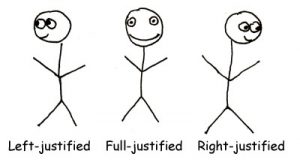 Books, letters, blogs, and magazines are all different creatures, so the justification (lining up the text on the sides) used for their text is different. Left-justified means that everything lines up evenly on the left side of the page (like it does in this blog post). Right-justified means it all lines up evenly on the right, and centered means there’s an invisible line down the middle where everything lines up.
Books, letters, blogs, and magazines are all different creatures, so the justification (lining up the text on the sides) used for their text is different. Left-justified means that everything lines up evenly on the left side of the page (like it does in this blog post). Right-justified means it all lines up evenly on the right, and centered means there’s an invisible line down the middle where everything lines up.
In books, type is fully justified and lines up on the left and right in a tidy column. This creates a much cleaner finish for your book, one that looks like it took a lot of thought and effort to create. You can fully justify text in Word and other such software by using the option that looks like lines in a neat column.
Hyphenated Words at the End of Lines
When using full justification, to make a visually pleasing column of text, you should use hyphenation. That is, when a word is so long that it can’t fit in the space left, it should be broken up and hyphenated so part appears on the next line, rather than leaving large gaps of white space between words to fill out the line. You can have your word processor do this for you to make things simple. In Word, go to Format > Paragraph > Line and Line Breaks and make sure “don’t hyphenate” is off.
Control Widows and Orphans
This is one of those crazy bits of book design terminology that even designers argue over. All you need to understand is that these terms they refer to lonely words at the beginning or end of a page or paragraph. For instance, you wouldn’t want a page to start with:
yesterday.
Today, I picked up my brother and we went to the zoo. It was a trip like any other, except that at the tiger enclosure they were watching us carefully.
Or end with:
You really have to keep an eye on those tigers. In the wild, they won’t attack if you’re facing them.
See how there’s one lonely word at the top and bottom? That should be avoided, as should the single lonely word at the end of the following paragraph. When possible, try to keep groups of two or more words together on lines for a professional look that doesn’t waste space.
Spacious Margins
Professionally designed books have comfortable margins, whereas self-published books often try to cram too much onto one page to reduce the page count and keep printing costs low. Keeping no less than 0.5” of blank space around all side of your text, including top, bottom, left, right, and the insides where the pages are bound together (called the “gutter”) makes it easier and more comfortable to read. Readers aren’t covering text with their thumbs and constantly shifting their hands.
Serif Fonts
Certain fonts really are better for certain purposes. Reading a large amount of text is easier when we use serif fonts (fonts with little “tails” on the letters). Sans serif fonts (no tails) are fine for reading a webpage or a short, digital communication, but studies have shown that it causes less eye strain to read long texts set in serif fonts. Choose a simple, clear font like Times New Roman for a pleasant reading experience.
There’s more, of course, but following these simple guidelines will get you most of the way to turning your manuscript into a pleasing finished book. And, just as you turn to professionals to help you edit your manuscript into its best form, consider hiring a professional or purchasing an easy-to-use template to help you lay out your text. Every little bit counts when putting your best book forward.
Kate S.
Get a free sample proofread and edit for your document.
Two professional proofreaders will proofread and edit your document.
Get a free sample proofread and edit for your document.
Two professional proofreaders will proofread and edit your document.
We will get your free sample back in three to six hours!