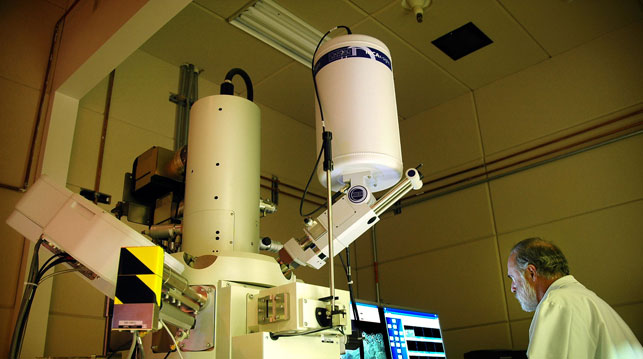
I’ve said it before, but it bears repeating: when doing research, keep the end in mind and make sure to carefully note all the information you’ll need to write your reference list later on. Remember, the purpose of writing a reference list is to give readers all the information they’ll need to be able to refer to your sources should they need to. The information you gather (e.g., author name, title, publisher info) will depend on the resource type (e.g., book, journal article) and style guide (e.g., APA, MLA, Chicago) you are using.
If you access electronic sources, whether journal articles, webpages, datasets, online videos, or others, one piece of information you’ll need will be the source’s URL or DOI. What’s the difference? And which should you include in your reference list? Let’s take a look.
Get a free sample proofread and edit for your references.
Two professional proofreaders will proofread and edit your references.
A URL (uniform resource locator) is the address for pages on the internet. It is made up of a protocol (http:// (hypertext transfer protocol)), a host name (www.example.com), a pathway, and a file name ending with an extension indicating the type of file it is.
Ex. http://www.example.com/the_pathway/file_name.html
Note that the host name, pathway, and file name are separated by slashes, and the extension follows a period.
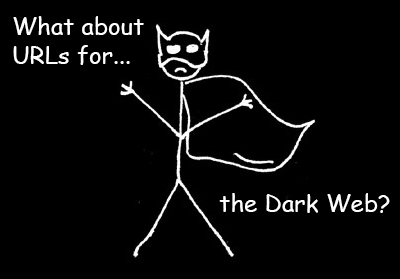 The extension “html” (hypertext markup language) is the most common for internet-based files or webpages. Other common extensions include “pdf” and “doc” for PDFs and Word documents linked to a website, “exe” for programs or applications linked to a website, and “midi” and “jpg” for media files linked to a website.
The extension “html” (hypertext markup language) is the most common for internet-based files or webpages. Other common extensions include “pdf” and “doc” for PDFs and Word documents linked to a website, “exe” for programs or applications linked to a website, and “midi” and “jpg” for media files linked to a website.
You’ve probably had the experience of typing a URL into your browser’s address bar only to find that it doesn’t exist or that the expected content has been moved. Think about this: As of March 2019, there were over 1.6 billion websites; the number of URLs in existence is much higher. That’s a lot to organize, and things can get lost.
To deal with this problem, the International DOI Foundation (IDF) developed and now facilitates assignment of DOIs (digital object identifiers). A DOI, made up of an alphanumeric string, can be likened to the fingerprint of a resource, and the idea is that even when a resource’s location changes, its DOI can be traced to its new location. A DOI starts with 10 and is followed by four or more digits for the prefix, a slash, and a longer suffix that may contain only numbers or a combination of letters and numbers.
Ex. 10.3207/2959859860
Any type of electronic document can have a DOI, but only members of the IDF may obtain them. This means that DOIs are especially common for academic and government resources, but other types of resources may have them as well.
If you find a source through a database search, it’s DOI can often be found on the database landing page or on the first page of a journal article near the title. Another way to find the DOI is to visit search.crossref.org, where you can search for the DOI using the author, title, or any other information you have.
You can turn a DOI into a URL by adding http://dx.doi.org to the front of it. Conversely, if you have a URL beginning with http://dx.doi.org, you’ll know that what precedes .org is the DOI.
Because DOIs are considered more reliable than URLs, style guides agree that when it comes to providing information about an electronic source, the DOI is the way to go if your source has one.
Whether you’re including a URL or a DOI in your references, here are a couple of general tips:
To avoid introducing errors into URLs and DOIs when adding them to your references, copy and paste them, if possible.
Test URLs and DOIs in your reference list before submitting final projects/papers. This will catch any typos (if you were unable to copy and paste). It will also catch any faulty URLs for content that has moved or taken down. If you find any faulty URLs, you’ve got to find another link to that source.
In my next post, I provide some style-specific information about URLs and DOIs, as well as a discussion of permalinks and university search page URLs.
Sarah P.
Get a free sample proofread and edit for your references.
Two professional proofreaders will proofread and edit your references.
Get a free sample proofread and edit for your document.
Two professional proofreaders will proofread and edit your document.
We will get your free sample back in three to six hours!