
Last month we talked about words and phrases of non-English origin that have made their way into standard English vocabulary. The single sentence, “The entrepreneur waited in the bodega, caught in a tsunami of angst,” for instance, interpolates words from French, Spanish, Japanese, and German, but these particular borrowings are all so thoroughly assimilated into “proper” English that they do not trigger most spellcheck software and no longer require italics in most publications. The latter distinction is somewhat arbitrary. In another sample sentence that borrows from the same four languages, “He was the éminence grise of the barrio, and his weltschmerz was anything but kawaii,”none of the loan words trips the latest version of Word’s spellcheck, but with the exception of “barrio” all would likely be flagged for italics in a magazine article intended for a general readership.
A given word may or may not then “read” to the English-trained eye as foreign, based on habit, familiarity, and longstanding usage. But language is a matter not only of the eye, but also of the ear. That’s where diacritics come in. These special marks and characters that indicate pronunciation help the eye and ear to work together, allowing us to distinguish between foreign loan words and their native lookalikes, between the English “sake” (rhymes with lake, meaning purpose or interest) and the Japanese alcoholic beverage “saké” (SAH-kay), or between the English noun “quinones” (KWIN-ownz), a class of irritating chemicals, and the Hispanic surname “Quiñones” (kee-NYOH-nez).
Get a free sample proofread and edit for your English document.
Two professional proofreaders will proofread and edit your English document.
Unlike the twenty-six letters of our everyday English alphabet, however, diacritics cannot be rendered on the page or screen with a single key. There are thirteen characters, for instance, in the phrase “prêt-à-porter,” but typing it out on a standard keyboard will require twenty-one strokes or a series of mouse clicks.
There are numerous (well, four) workarounds for this. In the next few blogs we’ll take a look at them one by one, starting with our most powerful tool, and the one that can wreak the most havoc if improperly applied.
AutoCorrect
A while back, I wrote about AutoCorrect in a general way. This built-in tool for Word is immensely powerful; you can automate your workflow not only to correct common typographical errors, but also to insert the proper diacritics into loan words.
Word’s interface has seen some minor upgrades since that blog was published, but the process remains essentially the same. In newer versions of Word, access Word Options by clicking on the File tab at upper left:
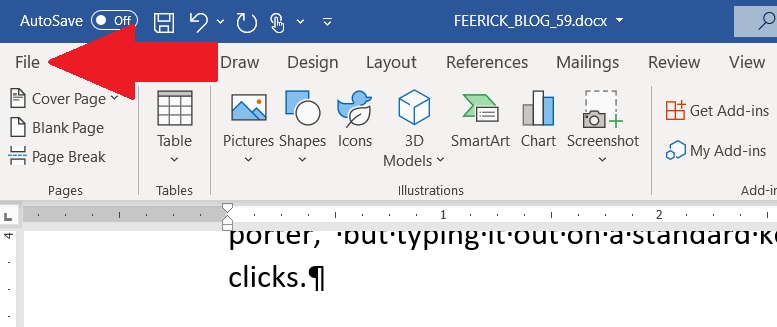
Then click on Options at the bottom of the left-hand sidebar.
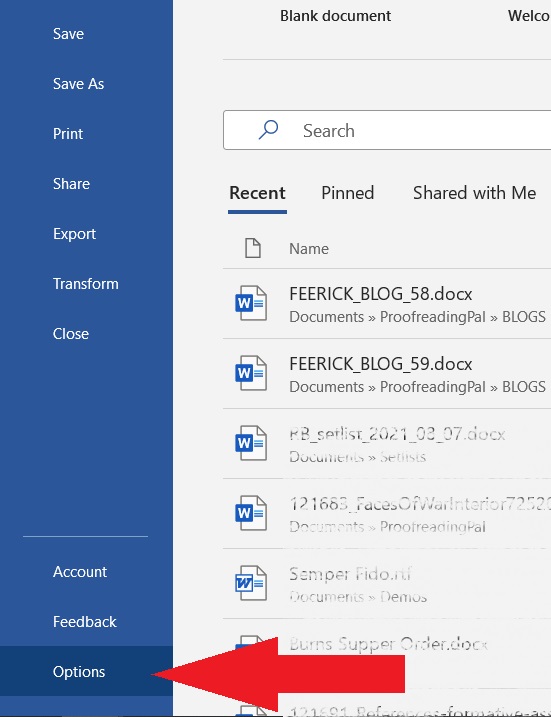
From there, proceed as before. Select Proofing, then AutoCorrect Options…, then the AutoCorrect tab to access the Replace Text As You Type feature.
Let’s use “prêt-à-porter” as our test case. First I type a simplified version of thirteen characters, “pret-a-porter,” in the left-hand box, then I paste the corrected version, with the circumflex (^) over the first e and the northwest-pointing grave accent over the a in the right-hand box. Then I click Add.
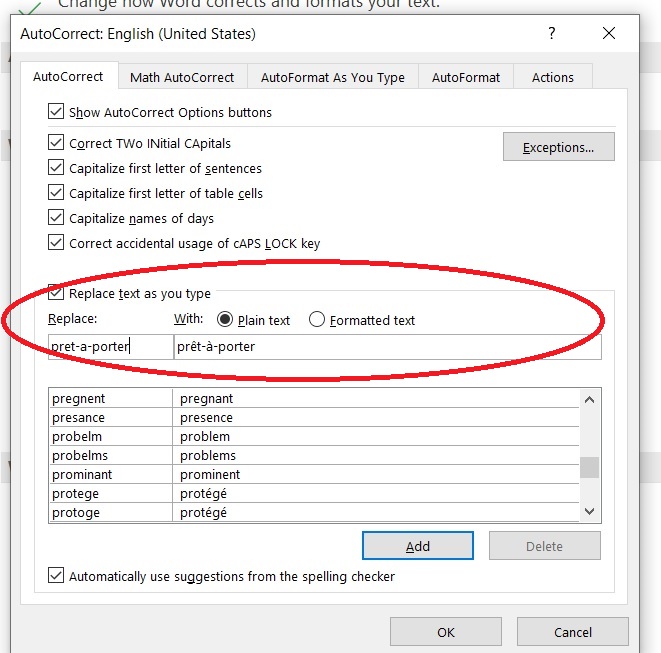
And voilà! From now on, whenever I type “pret-a-porter” in Word, it will automatically render as “prêt-à-porter” with no extra work on my part.
As noted before, this is a very powerful feature and could conceivably cause trouble if used willy-nilly. I feel pretty confident about adding “prêt-à-porter” to my custom AutoCorrect dictionary because I can’t imagine needing to type anything close to that combination of keystrokes that wouldn’t actually be that word. The same holds true for “déjà vu” and “façade,” which come preinstalled in AutoCorrect. The potential for trouble appears when the target word is similar to another common word. For instance, no matter how useful you might find the French word “outré,” meaning bizarre or unconventional, it’s probably a bad idea to program it into AutoCorrect for the simple reason that nine times out of ten it’s likely to be a typo for the far more common English word “outer.”
Similarly, as fond as I am of exclaiming “Voilà!” as a person who writes often about music and film, I am nearly as likely to have mistyped “viola,” the name of both a stringed instrument and a renowned American actor. Overreliance on automated solutions could find me inadvertently writing that “Voilà Davis took the stage to the swelling strains of cellos and voilàs.” My automated spellchecker would never catch the error, but a human reader definitely would.
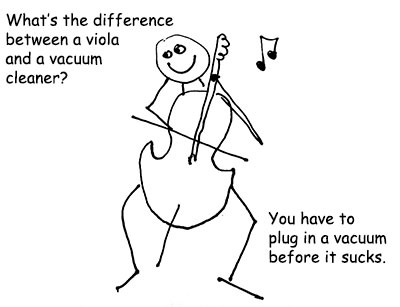
In coming months, we’ll look at more methods for properly rendering diacritics. Next up, we’ll explore Word’s Insert tab, and begin delving into the mysteries of Unicode. See you then!
Jack F.
Get a free sample proofread and edit for your English document.
Two professional proofreaders will proofread and edit your English document.
Get a free sample proofread and edit for your document.
Two professional proofreaders will proofread and edit your document.
We will get your free sample back in three to six hours!