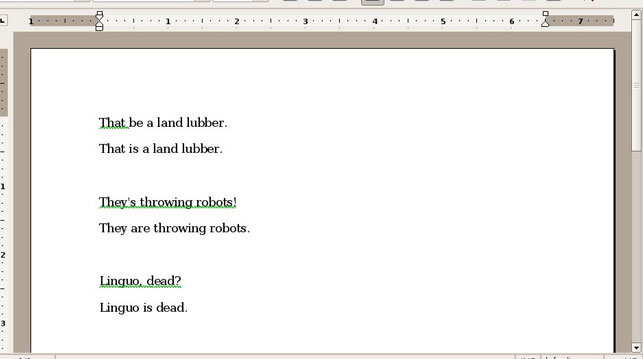
MS Word’s spell check and grammar check are useful tools, absolutely. But sometimes they get it completely wrong. I’ve already talked about the limitations of spell check, but grammar check is actually a trickier beast, sometimes offering what look like perfectly reasonable “improvements” to your work that actually are the opposite.
Let’s start with spell check. I’ve talked about what it can and can’t do, but there are also times when it can try to mess with you.
Spell Check
Homonyms: This is the obvious problem, and it’s been pretty well covered. ’Nuff said.
Jargon and scientific or medical terms: Sometimes you need to know a little about the field to realize that, for example, while MS Word says you can spell it “hyperglycemia” or “hypoglycemia,” those terms are pretty much opposites. So if you’re editing something outside your scope, be prepared to Google it or ask an expert.
Get a free sample proofread and edit for your document.
Two professional proofreaders will proofread and edit your document.
Places and other proper nouns: This one is particularly sticky when there are alternative spellings, such as the way Americans spell “Iceland” and how the natives spell it “Ísland.” Choosing from a range of spellings sometimes is a judgment call you shouldn’t leave up to your software, which will default to your language setting.
Quotes: This one comes from being a little too quick on the draw. When you’re running a spell check for a paper with quotes, be absolutely sure not to “fix” a word in a quote without checking whether the original spells it that way.
Grammar Check
OK, on to the more complicated stuff.
First, it’s important to realize that “grammar check” in recent MS Word versions sneakily includes “style check.” If you don’t make sure this is turned off, running a grammar check will “correct” you regarding such things as:
And hey, maybe you’ve got a problem with run-on sentences or passive voice, in which case turning on those options can help you recognize when you transgress. The issue here is simply that when these warnings pop up, you might think something is “wrong” when it’s actually a mater of personal style.
More worrisome are instances when grammar check gets grammar wrong.
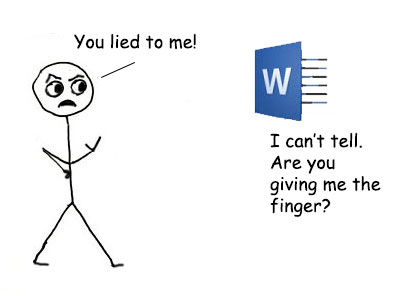 Its/it’s: Grammar check almost always confuses these. I don’t know what algorithm they’re using, but the dang thing is constantly telling me to change “It’s complex” to “Its complex” or “She improved its reception” to “She improved it’s reception.” I also see a lot of incorrect grammar check suggestions for “there/they’re” and “your/you’re.”
Its/it’s: Grammar check almost always confuses these. I don’t know what algorithm they’re using, but the dang thing is constantly telling me to change “It’s complex” to “Its complex” or “She improved its reception” to “She improved it’s reception.” I also see a lot of incorrect grammar check suggestions for “there/they’re” and “your/you’re.”
Putting “and” before the third item in a list: When a list has four, five, or whatever items, you don’t shove an “and” before the third item. I see this kind of thing a lot from clients I know have run a grammar check before turning their paper in to ProofreadingPal:
No. The “and” goes before the last item, not the third item.
Formulas: Grammar check is absolutely useless when it comes to formulas, particularly in insisting that nothing can abut a parenthesis. It also freaks out when you import a symbol.
That vs. which: Grammar check automatically objects to having a comma in front of “that.” It’s following the rule you will recall from a previous post: use “that” when the phrase that follows is essential for the meaning of the noun, and use “which” when the phrase that follows offers additional, nonessential information about the noun. Which is great, except there are tons of other reasons why you might put a comma in front of “that.”
There are many other ways grammar check screws up, but you get the idea.
So, having established that grammar check is sometimes wrong, what can you do about it besides ignore it? The secret is to tailor the system to your needs.
How to Turn On/Off Grammar Check Features
(Bear in mind that the terms and hierarchies of terms in Word change every time they update. These labels may not be quite what your version says, but they should be close enough.)
Go to Options (usually by clicking on the Word icon), then Proofing, and then click on the Settings for Grammar Check. You can check and uncheck the boxes you want or don’t want. Personally, I turn off style check altogether, but as I said, you might select an option where you know you have a problem.
For grammar, I uncheck fragments and run-ons, negation, and subject/verb agreement because grammar check often gets these wrong. However, I very much appreciate punctuation, misused words, and possessives and plurals because grammar check usually gets them right and they can be tough to spot.
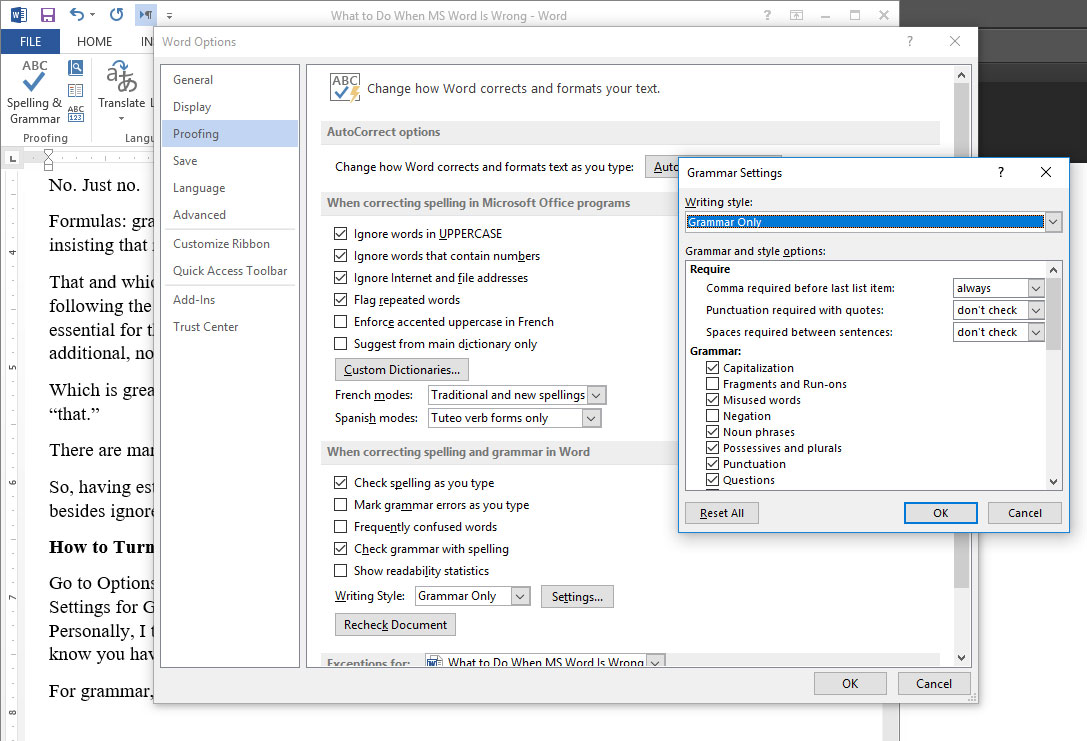
And your settings don’t need to be etched in stone. Maybe turn some on to address a problem area, and then when you get better, change the settings for something else. You might try them all at different times to see which ones are helpful, which lead you astray, and which are just annoying.
The point is, make the tool work for you. It’s your dang grammar check, after all.
Julia H.
Get a free sample proofread and edit for your document.
Two professional proofreaders will proofread and edit your document.
Get a free sample proofread and edit for your document.
Two professional proofreaders will proofread and edit your document.
We will get your free sample back in three to six hours!